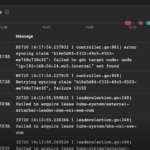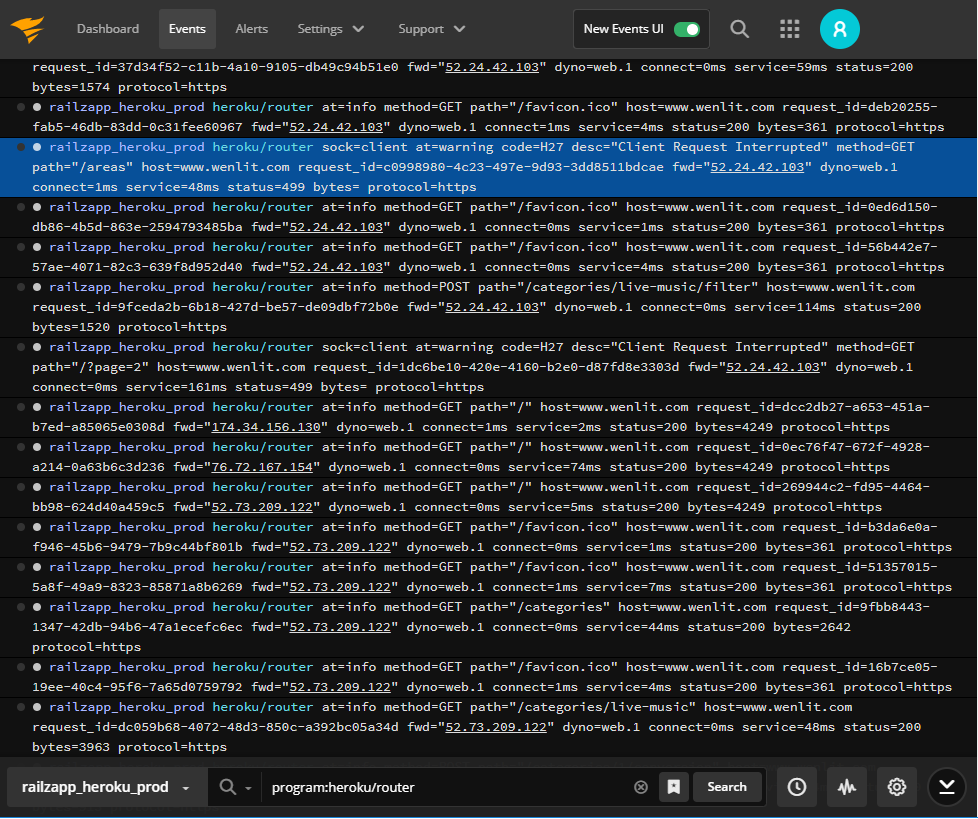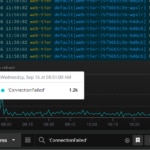New reverse tail UI, API-based searches, and copy-paste permalinks
Searching event data in SolarWinds® Observability just got easier. A new reverse tail display option lets you move the log search bar and change the scroll of the events from bottom to top. For SolarWinds Papertrail™ fans, moving the search bar and changing the scroll will make you feel right at home.
To access this customization feature, select display options and toggle the reverse tail option.
Display preferences menu now features Reverse Tail toggle to change the scroll of the events from bottom to top.
For log archives, SolarWinds Observability now supports API-based searching. Using API-based searching, you can execute a search on a set of logs between certain dates with group context and a query search string., You can also use the API to search archives and avoid the time-consuming process of opening and searching log archives one by one.
Another feature recently added to SolarWinds Observability logs is permalinks. Permalinks let you highlight an event or events; right-click and select copy link to highlight. You can then open up a ticketing system, or messaging application and paste a direct link to the highlighted events. Permalinks allow you to share the context and the results of a search to simplify collaboration and troubleshooting.
Pasting a permalink into a browser brings you directly to the event message and preserves the highlighting and context.
If you are already a SolarWinds Observability user and you’d like to see how these new log searching features can simplify finding and sharing event data, just let us know, and we can walk you through them.
If you are not using SolarWinds Observability Logging, you can experience the power of full- stack observability in our interactive demo environment or by starting a free trial of SolarWinds Observability.