Last updated: December 18, 2023
There are a lot of “cloudy” terms out there now. Is cloud-native better than cloud-based? Do I consider myself in the “cloud” when I enable my application for the cloud? Let’s take a closer look at the difference between cloud-native, cloud-based, and cloud-enabled to tease apart these different terms.
A Closer Look at Cloud-Native, Cloud-Based, and Cloud-Enabled Applications
These are three different approaches to leveraging cloud computing in the world of software development and deployment. Next, you will look in detail at the explanation of each of these concepts.
Cloud-Native
Cloud-native is born in the cloud. Developers architect cloud-native applications from the ground up using cloud-based technologies to run them in a public cloud like AWS, Azure, or GCP. These cloud technologies allow for accessibility and scalability and allow developers to continue to deliver new services more quickly and easily. Cloud-native comprises continuous integration, orchestrators, and container engines. Ultimately, creating and deploying applications is the key focus.
Cloud-native is a new way of architecting our applications and infrastructure; we’re breaking services into smaller and smaller pieces and reusing services wherever possible. We’re deploying our apps and infrastructure in someone else’s datacenter, so we must always think about failure. Having this mindset allows us to deploy new, flexible, resilient, cloud-native applications.

Cloud-Based
Cloud-based technology forms the middle ground between cloud-native and cloud-enabled approaches. If you want to leverage some of the capabilities of the cloud such as higher availability and scalability, but don’t want to completely redesign your application to use cloud services, this may be an approach to consider. For example, if you move your in-house web application to AWS or Azure servers, you now have a “cloud-based” application.
Once you move your application to a cloud provider, you’re no longer responsible for managing the resources for the application, so there’s no need to maintain a server or worry about backup. You also just pay for what you use. The biggest advantage of moving an application to the cloud is enabling it to quickly scale up to meet surges in demand and increase your application availability.
Cloud-Enabled
Cloud-enabled usually refers to applications built traditionally and then migrated to the cloud. The original design of these applications followed a monolithic approach and relied on local resources and hardware. During the application migration to the cloud, we refactor it to utilize virtual resources while keeping the underlying architecture unchanged. The application cannot take advantage of shared services or resource pools and as a result, struggles to deliver the scalability and resiliency of other cloud applications.
Cloud-enabled can be an approach for legacy applications or as the first step towards cloud adoption.
To sum up, the choice between these approaches depends on factors like the application’s architecture, scalability requirements, development goals, and the organization’s cloud strategy. Cloud-native development is becoming increasingly popular due to its ability to fully harness the benefits of cloud computing, but cloud-enabled approaches can be more practical for legacy applications.
The main differences
Cloud-native applications and cloud-based applications differ in several aspects. These new technologies focus on the following key areas and some notable differences.
Design
Cloud-native: Thinking about failure is crucial, so the application must incorporate design elements for handling various failure domains, for example the use of microservice architecture.
Cloud-based: They built it on traditional servers hosted in an on-premises data center. Its design prioritized availability.
Ease of Use
Cloud-native: Microservice architecture supports resiliency and allows for flexibility and scalability in building applications. It enables seamless upgrades of specific app areas without causing disruptions.
Cloud-based: Tightly integrated applications may require upgrades for the entire stack, leading to downtime.
Implementation
Cloud-native: Faster to deploy because there is no hardware or software to deploy.
Cloud-based: Slower because of hardware provisioning or software setup.
Maintenance
Cloud-native: The microservice architecture limits interruptions.
Cloud-based: Interruptions can occur because of hardware migrations or specialized software configurations.
Pricing
Cloud-native: Typically less expensive because you’re paying for licenses, storage, and maintenance costs from the cloud provider.
Cloud-based: It becomes more expensive because you need to own the entire stack and potentially acquire hardware, power, and cooling before deploying the application. Security practices might not be as tightly integrated into the application’s architecture, especially if it’s a legacy application.
Security
Cloud-native: It is built into the application’s design and architecture from the ground up. In addition, security is a shared responsibility between the cloud provider and the application owner.
Cloud-based: Security measures may rely more on the cloud provider’s infrastructure and security services. They might not be as tightly integrated into the application’s architecture, especially if it’s a legacy application.
Storage
Cloud-native: Often use cloud-native storage services, such as object storage, NoSQL databases, and distributed file systems. Also, scalable storage solutions are readily available to accommodate the dynamic nature of cloud-native applications.
Cloud-based: May rely on traditional storage solutions that have been migrated to the cloud. However, storage architecture might not be as optimized for scalability and performance as cloud-native storage options.
Testing
Cloud-native: Testing in a cloud-native environment often includes extensive automation of testing processes. Containerization and orchestration make it easier to replicate and test various components of the application.
Cloud-based: Testing can be more complex, especially for applications originally designed for on-premises environments. Consequently, migrating and testing legacy applications in the cloud might require more effort and resources.
Disaster Recovery
Cloud-native; Benefit from cloud-native disaster recovery solutions and redundancy features. As a result, can easily take advantage of multi-region deployments and automated failover mechanisms.
Cloud-based: Disaster recovery strategies may vary depending on how the application was migrated to the cloud. However, integration with cloud-based backup and recovery services may be necessary for robust disaster recovery.
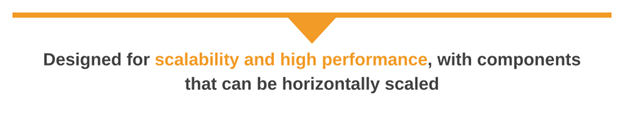
Performance
Cloud-native: Designed for scalability and high performance, with components that can be horizontally scaled. Leveraging cloud-native services like auto-scaling, load balancing, and serverless computing can optimize performance.
Cloud-based: Performance may depend on how well the application has been adapted to the cloud. However, without a cloud-native architecture, it might be challenging to achieve the same level of scalability and performance optimization.
Conclusion
In summary, cloud-native applications are designed to leverage the full potential of cloud services, resulting in more advanced security, optimized storage, efficient testing, robust disaster recovery, and high performance. Cloud-based applications, on the other hand, may require more effort to achieve similar outcomes, especially if they were originally designed for on-premises environments. The choice between these approaches should consider the specific needs and constraints of the application and organization.
SolarWinds® Papertrail™ is a cloud-native solution that aims to aggregate, organize, and manage your logs. With Papertrail, you can collect real-time data, search centralized logs to troubleshoot incidents, automate backups, and archive up to a year of historical data. Typically, you can implement the solution within minutes, and it can support rapid growth. In today’s fast-paced environment, this has become a necessity.