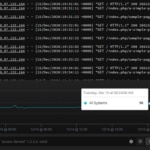Since early 2021, DigitalOcean and SolarWinds® Papertrail™ have worked together to improve the ease and efficiency of log management for infrastructure running on the DigitalOcean platform. The most exciting new development of this partnership is the availability of the Papertrail software as a service (SaaS) Add On in the DigitalOcean Marketplace.
With this new integration, developers can get efficient and powerful log management integrated into their DigitalOcean accounts without significant administrative overhead. In just minutes, you can go from zero to a fully functional integration. From debugging to performance monitoring, the resulting benefits are broad and far-reaching. In this post, we’ll look specifically at the application and infrastructure monitoring benefits the new Papertrail SaaS Add-On provides.
Less Complexity and Tool Sprawl
Complexity and tool sprawl increase the risks of misconfigurations and human error
Though using the right tool for the job is important, having too many tools often means some are left unused or misused. Developers and DevOps engineers only have so much time, and bouncing between multiple accounts, portals, and CLI tools isn’t scalable.
With the DigitalOcean Papertrail SaaS Add-On, developers can begin integrating Papertrail into their DigitalOcean infrastructure with just one click. There’s no need to create a discrete Papertrail account; simply pick a plan, configure the details of the Add-On, and set up logging.
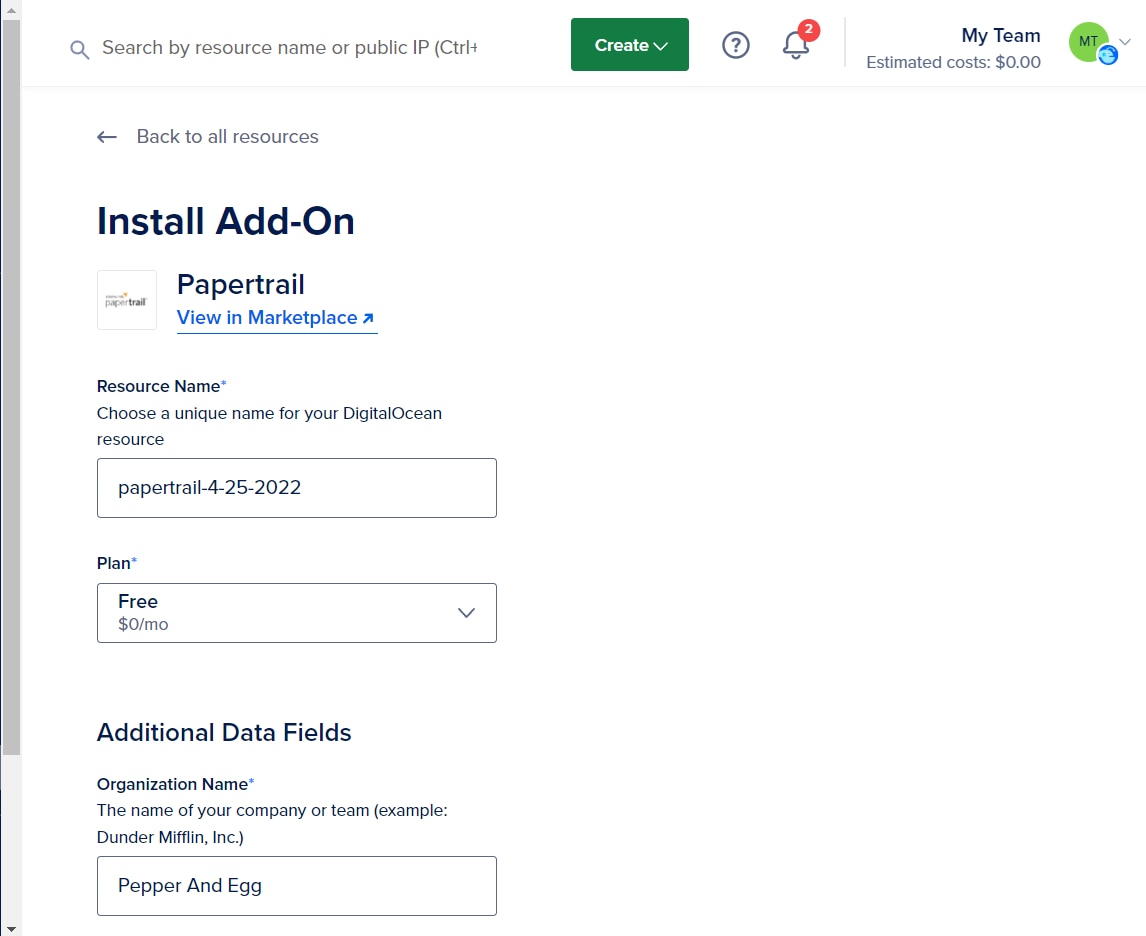
From there, the power of Papertrail is just one click away in the DigitalOcean UI.
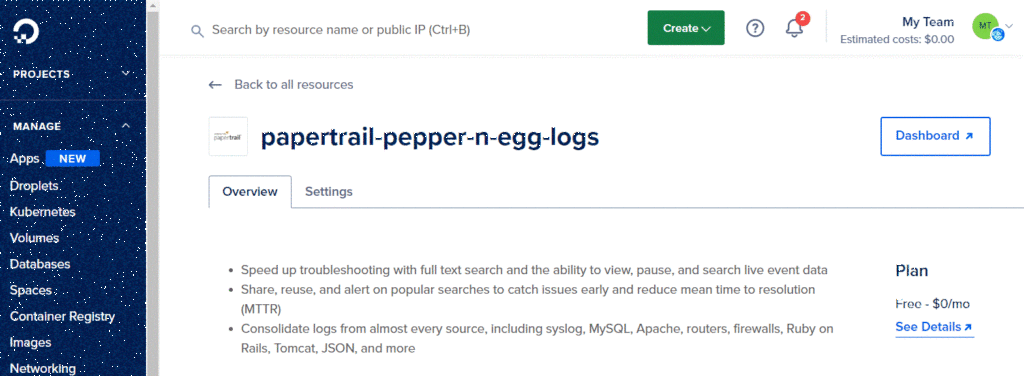
As a result, developers get robust log management for their DigitalOcean resources. If you can access your DigitalOcean account, you can access Papertrail.
Aggregate Your DigitalOcean Logs for Complete Infrastructure Visibility
Keeping with the theme of simplicity as a monitoring benefit, Papertrail gives developers the ability to aggregate their logs in a single cloud platform. In addition to logging system logs from *nix systems, Papertrail has support for various apps, web services, databases, and virtualization platforms.
This means developers have a flexible, scalable, and searchable way to store and archive logs from DigitalOcean infrastructure to meet retention and security requirements. The flexibility of Papertrail enables simple centralized logging for various DigitalOcean resources, including the following:
- Droplets (virtual machines)
- Database clusters
- Platform as a service (PaaS) apps
- Containers
- Kubernetes clusters
Additionally, Papertrail makes log ingestion secure with support for TCP or UDP with TLS encryption via a syslog daemon or the Papertrail remote_syslog2 tool.
Real-Time Log Analysis
The Papertrail SaaS Add-On for DigitalOcean also provides developers with a fast and powerful way to analyze logs in real time. After aggregating your logs, Papertrail allows you to identify unusual activity by quickly analyzing live log streams.
For example, with Papertrail, you can do the following:
Automatically react to important log messages:
Manual review of logs is often necessary for root cause analysis, but it isn’t scalable for day-to-day operations. Papertrail allows you to set up automatic alerts with support for multiple notification channels (such as email, Slack, or PagerDuty) and custom webhooks based on log content when something does—or with inactivity alerts, doesn’t—happen.
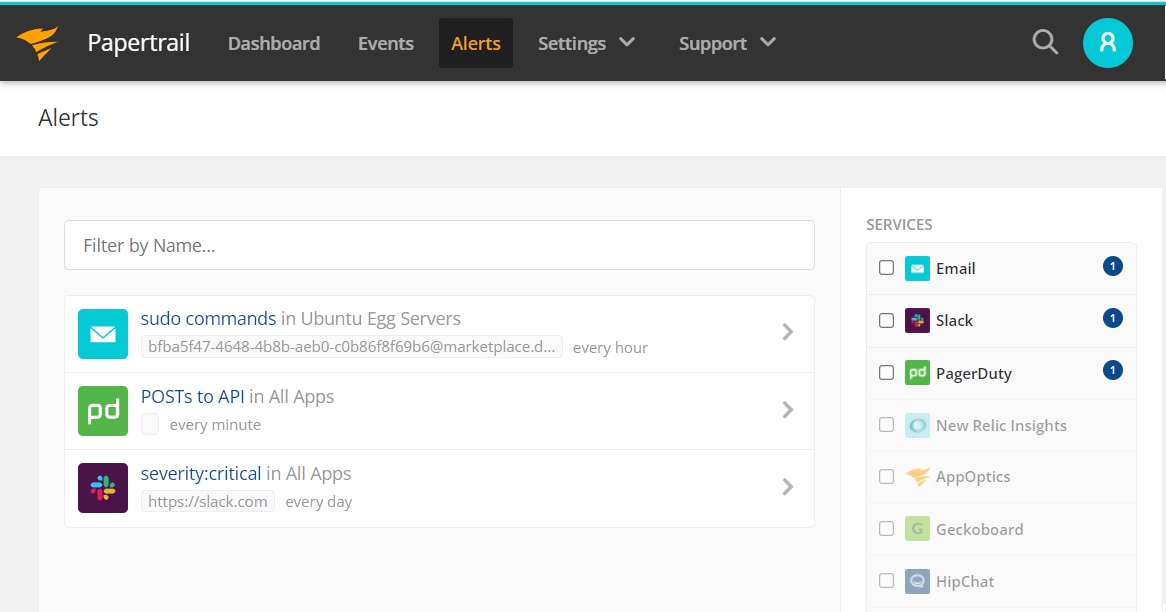
Apply granular filters to incoming logs:
Whether you’re automating your alerts or manually parsing logs, the ability to filter messages in real time can greatly increase your efficiency. Papertrail allows you to filter messages by the following:
– Source
– Time
– Program
– Severity
– Custom fields such as user ID
Additionally, Papertrail includes a powerful live tail feature and allows you to pause and scroll through logs to find the data you need. As a result, you can filter out the noise and quickly drill down to the important information.
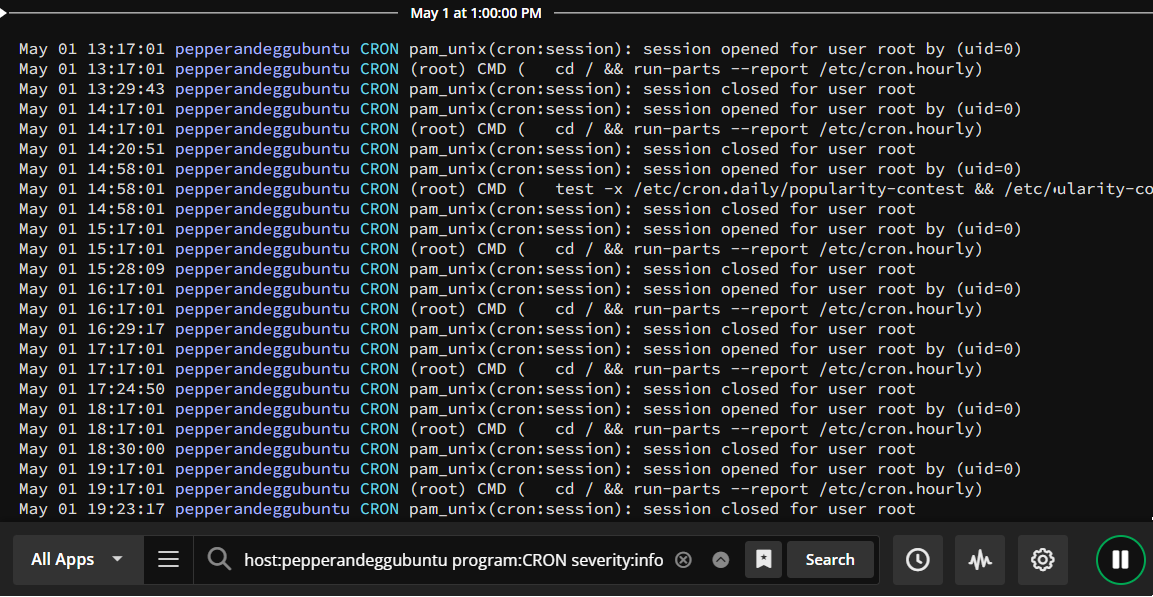
Use the Papertrail CLI and API to automate and extend workflows:
In addition to its intuitive UI, Papertrail offers an HTTP API and the papertrail-cli to help developers automate and extend their log management workflows. For example, with the papertrail-cli, you can pipe and redirect event streams and convert log streams to JSON data for ingestion by other tools.
Pro Tips for Optimizing Papertrail Log Searches
The search function of Papertrail is a simple yet powerful way to analyze and filter your log messages. If you’re new to Papertrail, here are a few tips to help you get a head start working with the search function.
Create Groups for Different Systems
Papertrail groups are sets of systems. Categorizing your systems into groups can make searches faster and make your dashboard more intuitive.
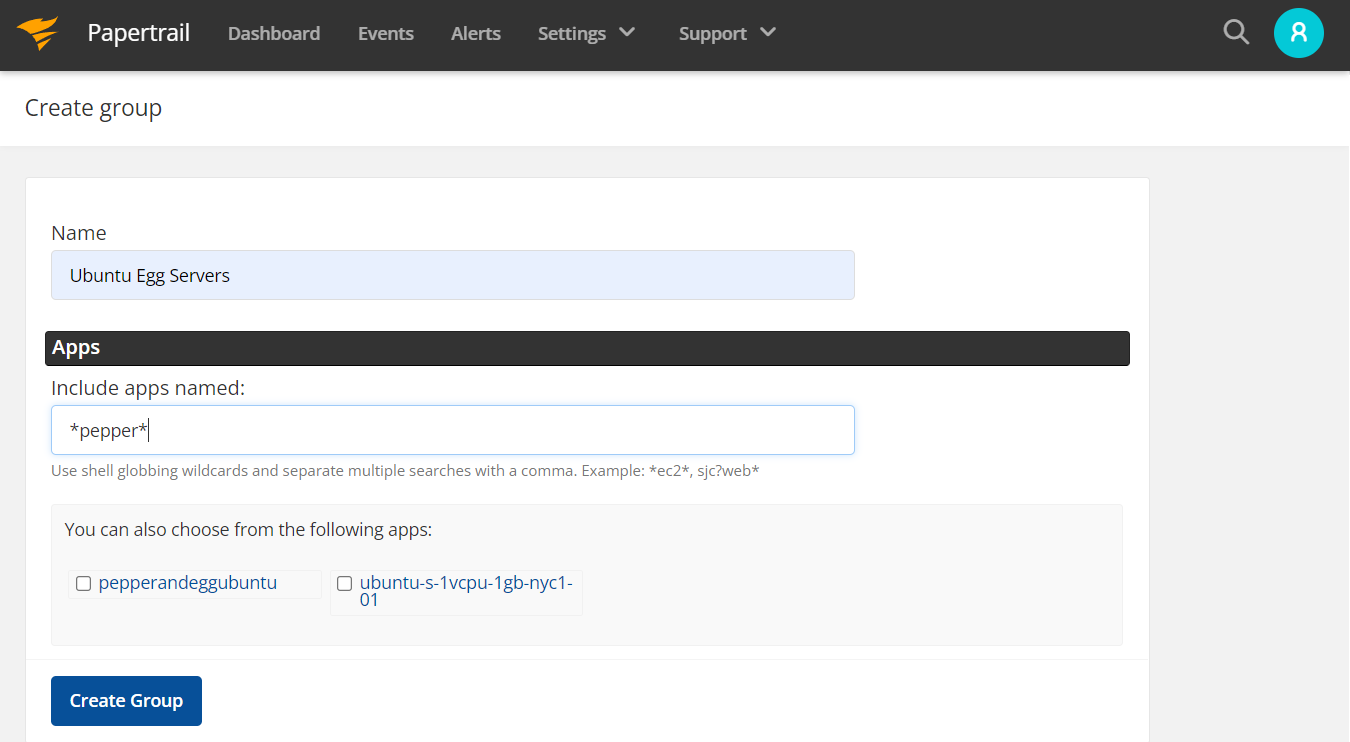
Use Precise Search Syntax
Just like with web searches, precision in log searches returns better results faster. The search syntax used in Papertrail is similar to the Google search syntax. You can use operators like AND and OR, omit phrases with a minus sign, and enclose phrases in double or single quotes.
Additionally, Papertrail supports filters known as attributes to constrain searches based on specific sender, severity, facility, message, or program values. For example, a search for "failed password" program:sshd will return results only from sshd.
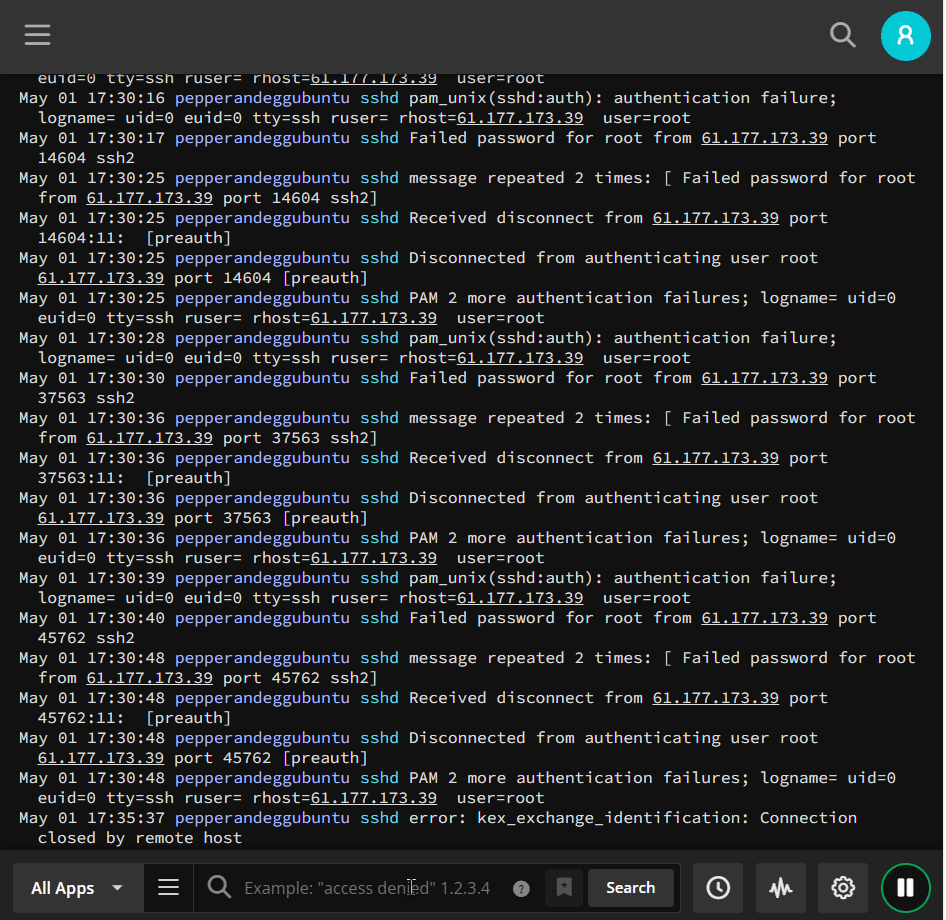
Use Time-Based Searches to Narrow Your Results
Constraining searches based on specific times and dates can filter out the noise and help speed up root cause analysis. The Papertrail UI offers a simple “Seek to date or time” function to facilitate time-based searches.
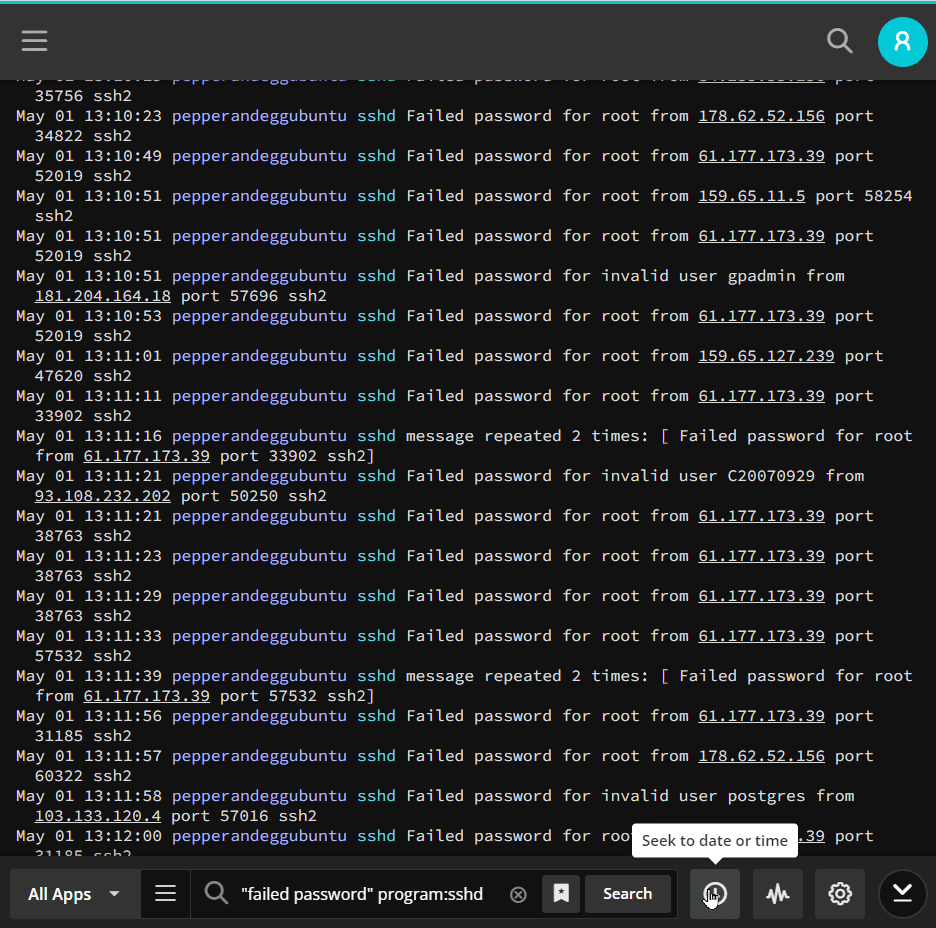
Detect Trends With Detailed Log Analytics
The adage “an ounce of prevention is worth a pound of cure” holds true in the world of incident response. With the monitoring features of Papertrail, developers can detect emerging trends before they become full-fledged incidents. For example, the built-in log velocity analytics allow you to detect spikes in minutes, identify trends emerging over days or weeks, and answer the difficult question: How often does event X happen?
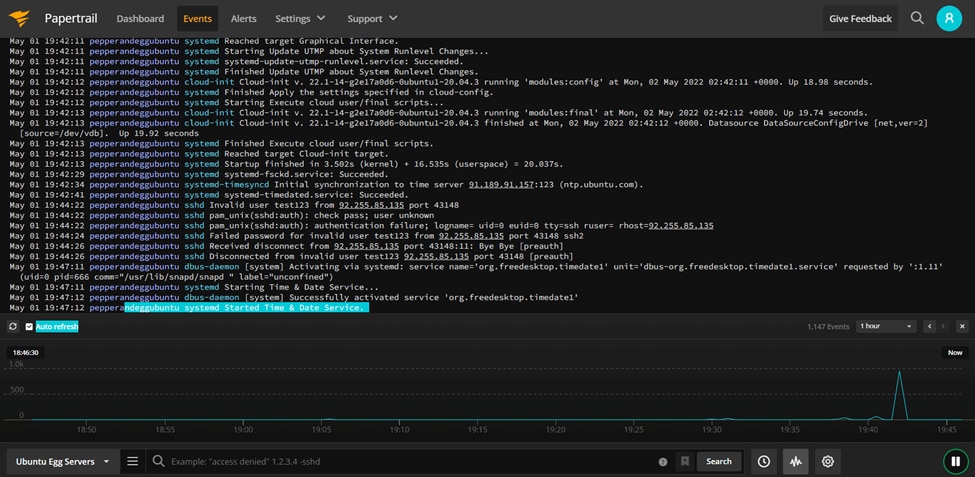
Enhanced Visibility With Less Complexity
The monitoring benefits of the Papertrail SaaS Add-On for DigitalOcean can be summarized as enhanced infrastructure visibility with less administrative overhead.
Though developers will need to do a bit of configuration and fine-tuning to customize the integration for their environments, it’s entirely possible to be up and running in minutes. And because the Add-On brings Papertrail into DigitalOcean, there’s minimal overhead and tool sprawl.
Instead of wasting time on admin tasks and configuration and increasing your risk of human error or misconfiguration, you can use the Add-On to get a robust yet simple log management solution off the ground quickly.
If you’d like to try the integration yourself, simply add Papertrail to your account from the DigitalOcean marketplace and get started with the generous free tier.