With the popularity of microservices, cloud integration, and containers, the distribution of log files can get out of hand. If you have several dozen applications distributed across the cloud, it gets difficult to aggregate and review logs when something goes wrong. When you distribute applications in this way, log aggregation is more important than ever to quickly analyze and fix problems.
Imagine a scenario where one of those applications crashes and you need to find the cause and fix it. Operations administrators and developers have to dig across the network to find the right log that gives them the right answer. Without log aggregation, this can add hours to analysis, and every minute counts as downtime persists and damages your customer experience.
Distributed Apps and Logging Integration
Microservices
The concept of microservices changes the traditional way coders build applications. Instead of one monolithic codebase, small autonomous services are built based on a particular function. Since each of these microservices have their own codebase, they also have their own logs. When one microservice crashes, it could affect others, making it difficult to track bugs.
Containers
Instead of one monolithic codebase, the system is built on small modular components deployed on containers. These containers are unlike virtual machines in that they are dependent on the underlying operating system. A platform like Docker has built-in support for capturing logs in JSON files, but the system operator handles aggregating logs for analysis.
Serverless architecture
Your developers no longer need to focus on the infrastructure that hosts the application. They deploy applications to AWS and host them in the cloud. This ultimately removes much of the hardware and configuration overhead for developer projects, but means logs are stored with the cloud provider hosting the architecture, such as CloudWatch Logs.
Multi-cloud distribution
AWS, Azure, Google Cloud, Digital Ocean, the list goes on. You may even have a hybrid model with your own on-prem private cloud. After a critical production issue, your administrators must download and combine logs for a holistic view on the health of your infrastructure.
Edge computing
Edge computing allows you to run functions close to the client to reduce latency and bandwidth needs. This model is common for CDNs that use edge servers at data centers across the globe. Each server delivers content based on the user’s location, speeding up content delivery. However, each one also creates its own logs which need to be centralized for analysis.
IoT and mobile computing
Apps deployed to IoT and mobile devices have their own set of logs that are stored or deleted on a device. Without a centralized logging or crash reporting solution, your support team must ask the customer to manually send logs for troubleshooting, which is cumbersome and slows time to resolution.
Log Aggregation is More Important Than Ever
Aggregating logs is important because it’s not always obvious which system is the culprit. Administrators must comb through logs on separate platforms to find an error that gives them a clue to help them find a solution. Even if the root of the problem is found, a domino effect could corrupt data or cause applications among other services to fail. Repairing a suite of applications can take weeks when logs are fragmented across several systems.
With logs at each service’s location, administrators and developers can’t get a full picture. They pool them together, collect them, transfer them all to a centralized storage location, and then perform analysis. Then, transactions across your infrastructure can be traced downstream to the service that’s the root cause.
The answer to this fragmented logging issue is to provide one pane of glass in a centralized location that lets you see your entire application environment.
Papertrail and Log Aggregation
Papertrail™ creates that single window pane to view all logs in one central environment. Now you have one place to search, review, skim, and analyze. No more SSHing into one server at a time or copying files from multiple locations manually.
By aggregating your logs in one location, you can debug faster and even interactively analyze them in real-time with the live tail service. Seek by time, context, and color-coordinate to better organize your files and quickly review issues based on frameworks and languages.
The Papertrail solution’s log velocity analytics answers the question “How often does this happen?” Find trends in your bugs so you can stop them before they become persistent errors.
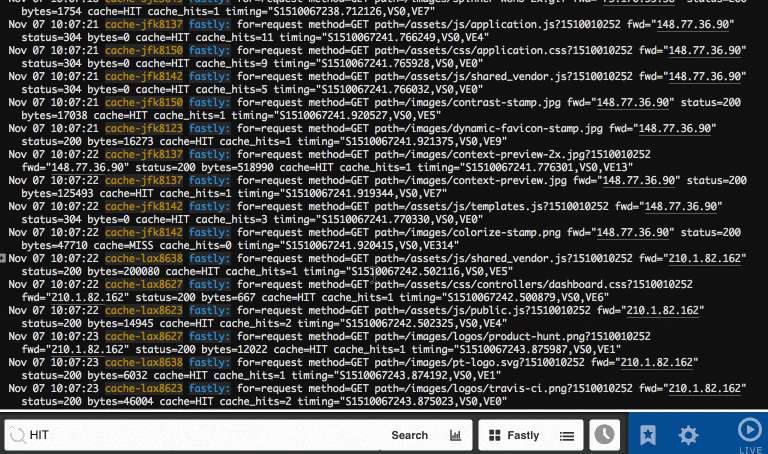
(Papertrail log velocity analytics)
With quick setup, you can aggregate your log files and create a frustration-free monitoring and analysis environment for administrators who work with 2 or 2,000 servers. It’s the solution for any organization with distributed apps that need solutions quickly when any one of your mission-critical apps fails.