We just made identifying high-volume senders easier. Now when you view information about a group, you’ll see a pie chart of currently-searchable log messages broken down by sender.
Here’s an example (credit: @lmarburger):
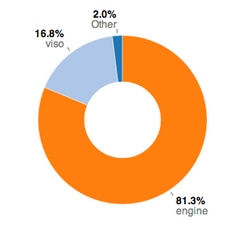
In this example, 81% of currently-searchable log messages were generated by a sender called engine.
When to use it
When one sender generates a flood of logs, or you’re curious which senders are unusually verbose, this is the place to start.
Combine with Papertrail’s free log filtering, verbosity tips, and minimum alert thresholds to establish and act on the log velocity that’s best for you. We’ll continue to add ways to see and control velocity.
How to use it
To see a chart, visit the Dashboard and click the name of any group, such as “All Systems”:
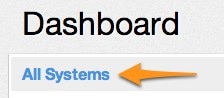
Here’s the chart code (JavaScript). Thanks to Stephen Boak for creating the pie chart.
Enjoy!