Reduce the time to analyze JSON logs
-
Centralize all your logs
Consolidate all logs from all your servers in one place without worrying about running out of storage. -
View your logs in real time
Watch the live stream of log messages as they’re received and view the status of your applications and services in real time. -
Troubleshoot and diagnose issues faster
Reduce time to investigate issues and troubleshoot errors with advanced searching and context-aware navigation.
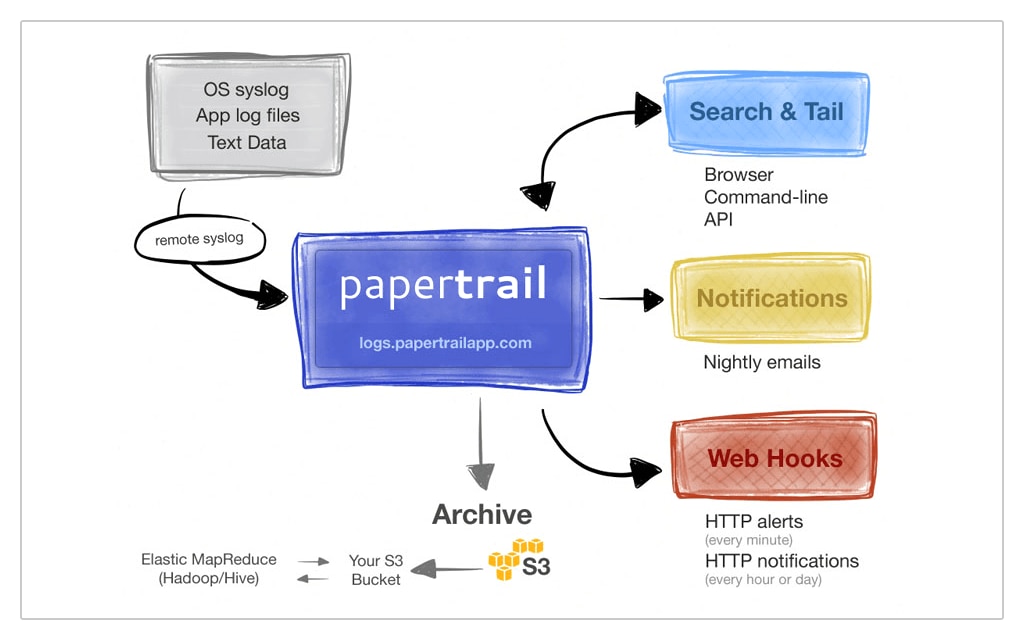
Here's how SolarWinds Papertrail helps
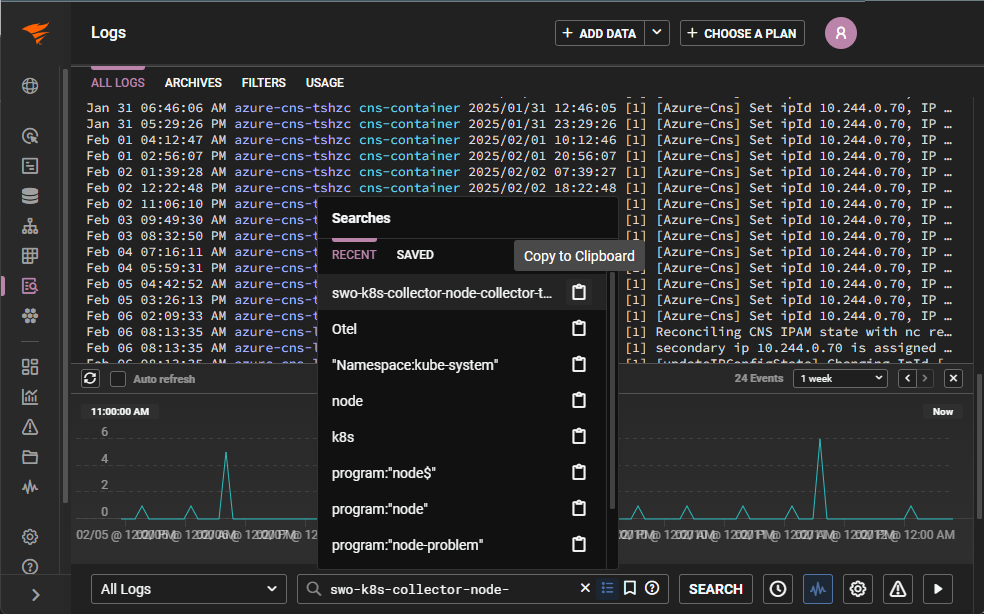
Consolidate all your JSON logs
Avoid hunting across your servers for the right log with JSON log aggregation.
● Forward logs from every infrastructure component, operating system, and application to SolarWinds Papertrail, and view data with a central interface.
● Build an infrastructure-wide record of events to speed up analysis and troubleshooting.
● Simplify team collaboration with a shared log message history.
● Send logs directly using the syslog protocol or use the SolarWinds Papertrail remote_syslog2 daemon for applications without native syslog support.
● Transmit logs over UDP or TCP with TLS encryption for increased security and protection.
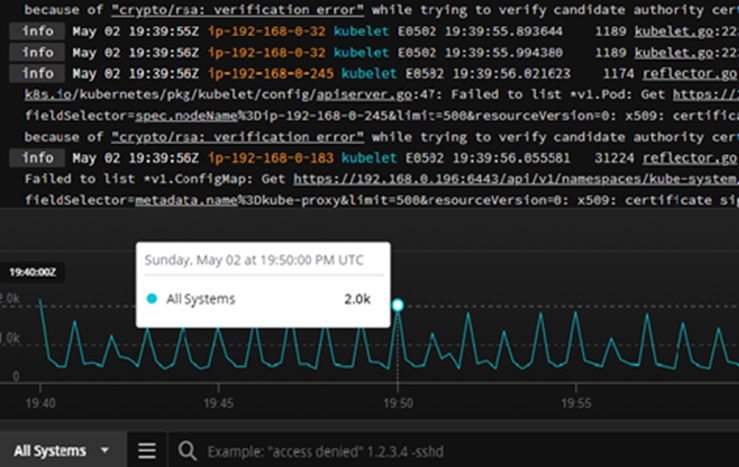
View your logs in real time
Live tail lets you watch as SolarWinds Papertrail receives log messages.
● Use the pause, search, and infinite scroll features to find the log messages you need when you need them.
● Monitor your servers and applications in real time, catching problems as they happen.
● Create automatic alerts on saved searches to receive notifications when new log messages match.
● Send alerts via email or team communication tools such as Slack, Microsoft Teams, PagerDuty, and your custom webhooks. You can even use inactivity alerts to detect when an expected event doesn’t occur.
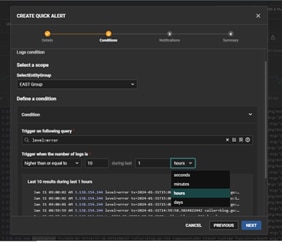
Improve troubleshooting speed
Cut through verbose JSON log files with advanced searching and filtering capabilities.
● Use regular expressions to trim unnecessary log messages and focus on the ones you need.
● Narrow in on the most critical data using the event viewer’s built-in filtering, and filter on date, IP address, user ID, and more with clickable log elements.
● Trace log messages across multiple lines using context links in the Event Viewer.
● Click on the hostname to show messages from only that host, making it easy to reconstruct the events leading to a kernel crash, application hang, or any other event recorded over multiple log file lines.
- JSON Log Viewer
- Aggregate, parse, and analyze all your logs in one place. Get the most out of your JSON logs with cloud-based JSON logging Looking to expand your options? Try the SolarWinds log visualization